Logging In
To find your Classic site, click on the Classic option on the Go To menu:
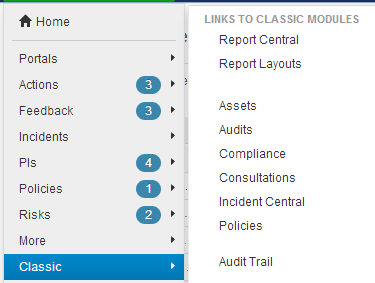
If you cannot see Classic on your Go To menu, please contact Ideagen.
 Try it!
Try it!
•In your web browser go to: •Enter: •Click on the Login button. You are logged in to Pentana Performance. •Click the Go To button at the top of the window •Select Classic on the menu •Select Report Central on the sub-menu (You may select any of the items that are on this list.) Note: you will need Java installed on your machine for this to work. Feel free to add data to this training site to try out Pentana Performance, but please do not delete or amend anything in here. You will be asked to log in to this site as you work through this workbook. |
For more information on the Log in Screen read the Classic Online Help |
There are a number of things you can do if you get stuck when working through this document: Online HelpClick on the help button in the top right-hand corner of the Pentana Performance window to go to the context-sensitive help system. This can be accessed outside the system by going to http://browserhelp.pentanarpm.com/ Email the training teamContact the training team at: training.covalent@ideagen.com. We will get back to you as soon as possible with an answer to your question. Contact the Pentana Performance HelpdeskThe helpdesk is available between 8am and 5:30pm and can be contacted by email at support.pentana-performance@ideagen.com
|