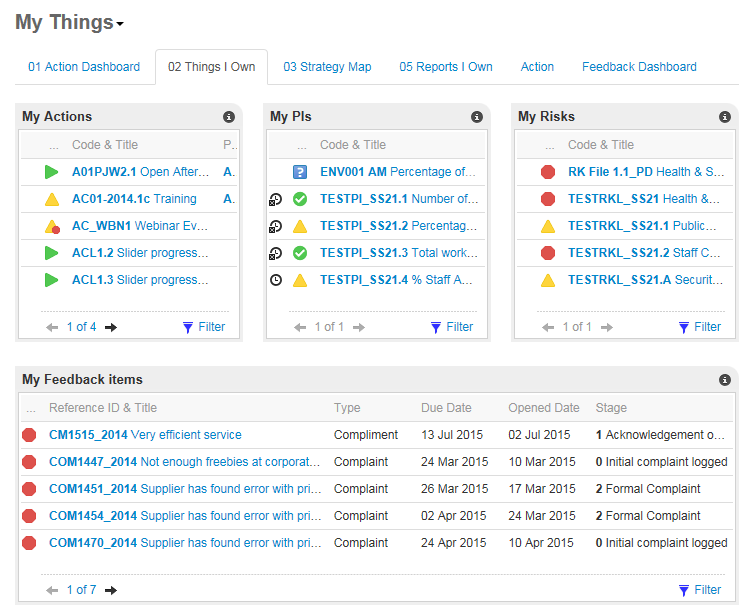Home Portal
The first page that you see when you log in to Pentana Perforamnce, is your Home portal. Portals are made up of components - small items on a page that can link you to further information within the system. Portals can be designed to show different components in different configurations. These portals can be assigned to users as their home page. You can view items by clicking on their Title. |
|
 Watch it!
Watch it!
• |
Try out using the portal •Login to the Training site (Log in to training.covalentcpm.com as 'student' password 'Tra1ning!') •Follow the lesson: Using Portals |
For more information about the Home Portal read: Online Help |