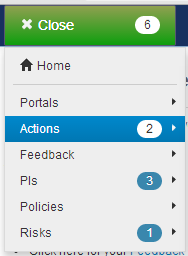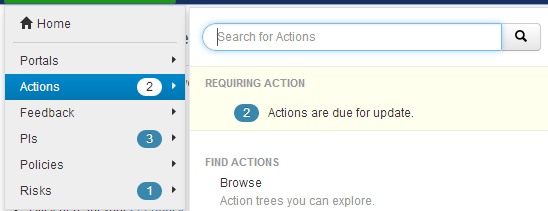Navigation
Navigation is how you find your way around Pentana Performance.
The navigation mechanism used within Pentana Performance is designed to be intuitive, easy-to-learn and allows new users to operate with no need for IT support.
Go To menu
![]()
In the top left-hand corner of the Pentana Performance window is the Go To button. Click this to open the Go To menu.
The menu will show you a list of the modules or areas of Pentana Performance that you can access. The numbers that appear beside the names of the modules show the number of items that you have to update in the system. Click on an item on the menu to open the sub-menu. |
|
Sub menus
The sub-menu will show you a list of all the things that you can do in that module. Clicking on an item in the menu will open a new page. |
|
 Watch it!
Watch it!
• |
 Need more information..?
Need more information..?
For more information on Pentana Performance Navigation read: Online Help. |